| < Previous page | Print version | Next page > |
Saving and Opening a Project
A project in the context of PIM DEAsoft-V3, as in previous versions, consists of a dataset and a number of DEA models and results output options specified on that data set. A project so created can be saved at the end of a session in order to be retrieved at a future point in time to carry out additional analyses on the data, e.g. by adding new models, deleting others and so on. This avoids reading in the data afresh each time and specifying all models from scratch. There is a summary description of each model specified within a project to keep track of the analyses carried out within the project so far. The results obtained so far are also saved under each model within the project.
Information about your project including title, author, etc can be entered by using the 'Properties' option within the 'File' menu, shown below;
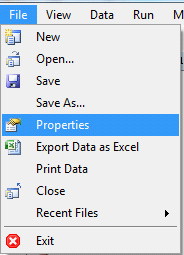
The Project Properties box where you are able to make changes is illustrated below.

Saving a Project
To save your project, Choose
 or or  from the 'File' menu. The 'save as' option will allow you to choose where you save your project and rename it if you wish. Please note that each project should have at least one DEA model. You can also quickly and easily save your project by clicking on the from the 'File' menu. The 'save as' option will allow you to choose where you save your project and rename it if you wish. Please note that each project should have at least one DEA model. You can also quickly and easily save your project by clicking on the  icon displayed on the software's toolbar. icon displayed on the software's toolbar.
Retrieving a saved project
A project which has been previously saved can be reloaded either during the current or some future session. To load a project previously saved select 'Open...' from the 'File' menu. The Open PIM project dialog box will display a file the default of which is ''*.prj''. This controls which files appear in the files selection box.
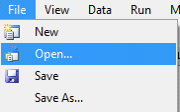
You will then need to find the project you created previously and wish to reload. Then either double click the file or click on the
 icon to open the project. icon to open the project. |